domain 접속시 was서버의 index.html파일이 뜨도록 설정해보자
web서버 접속
/usr/local/apache2/conf/httpd.conf
설정 전
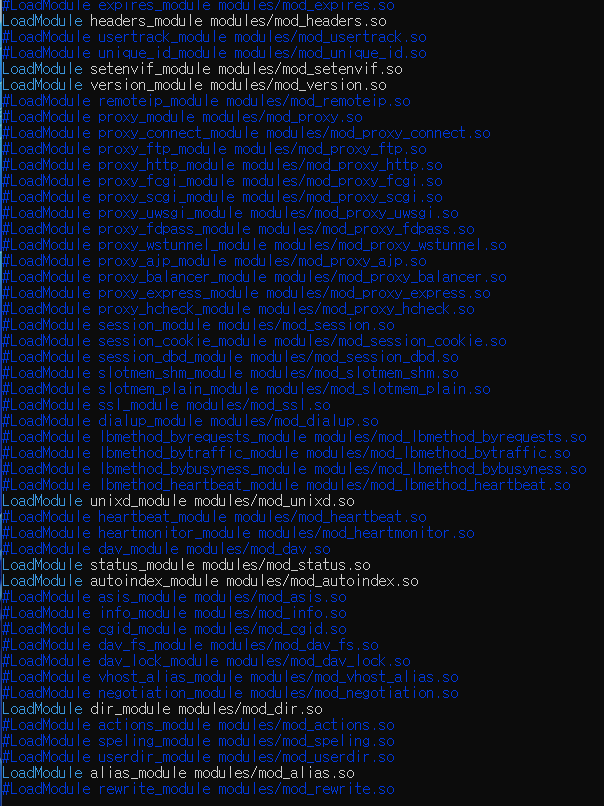
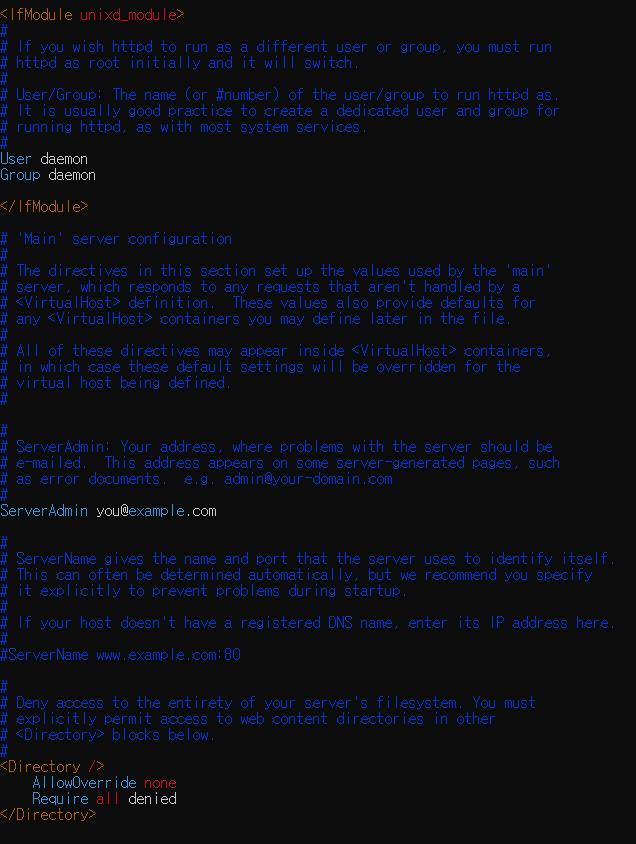
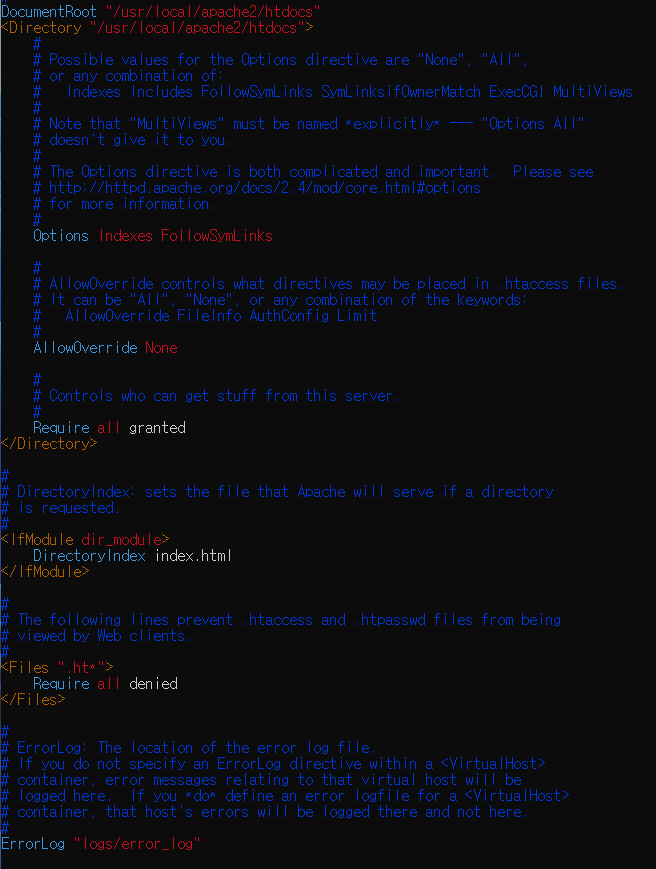
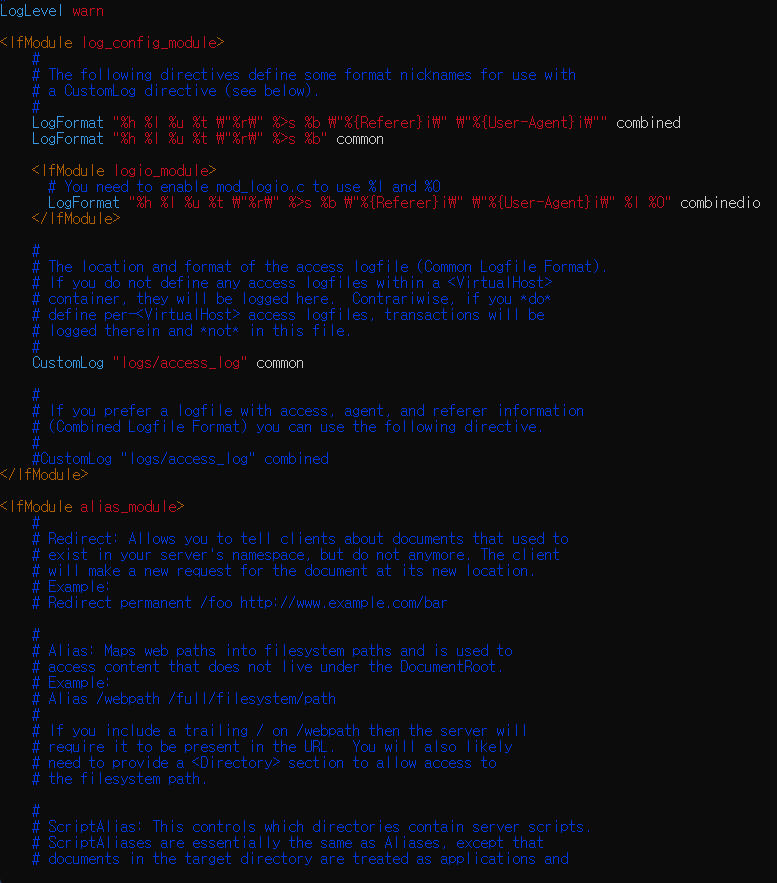
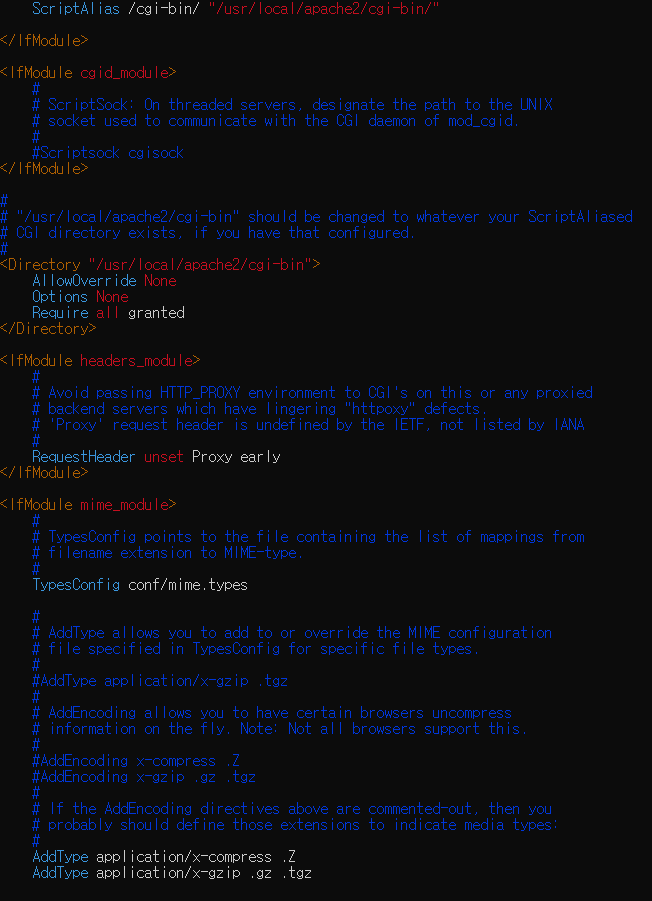
설정 후
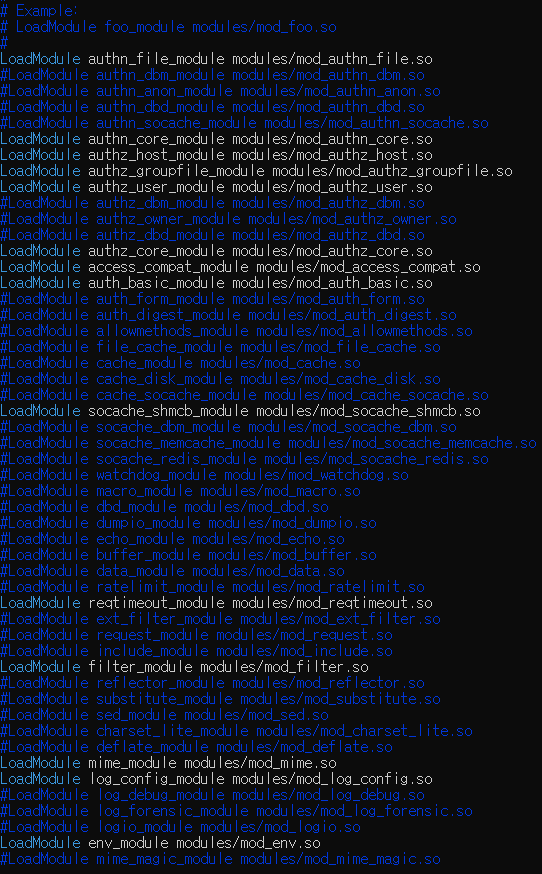
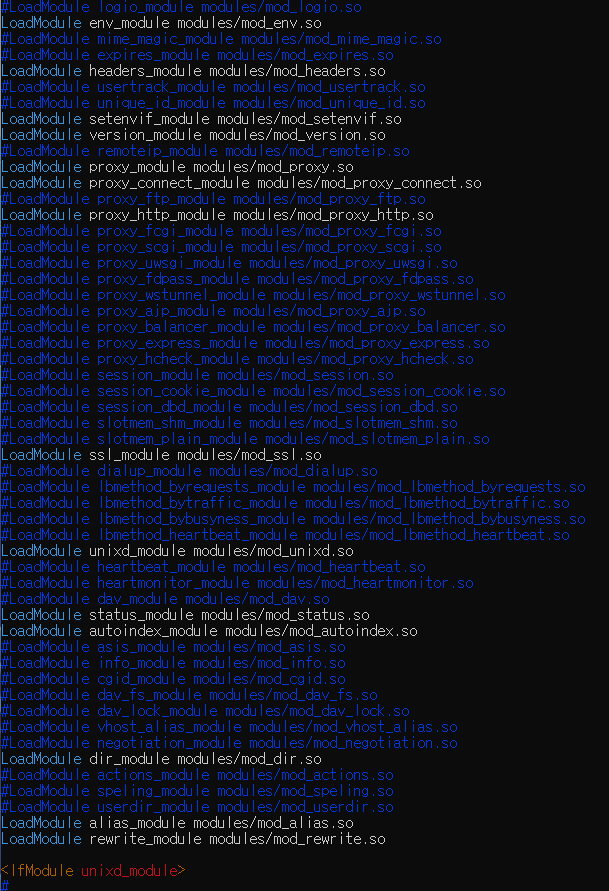
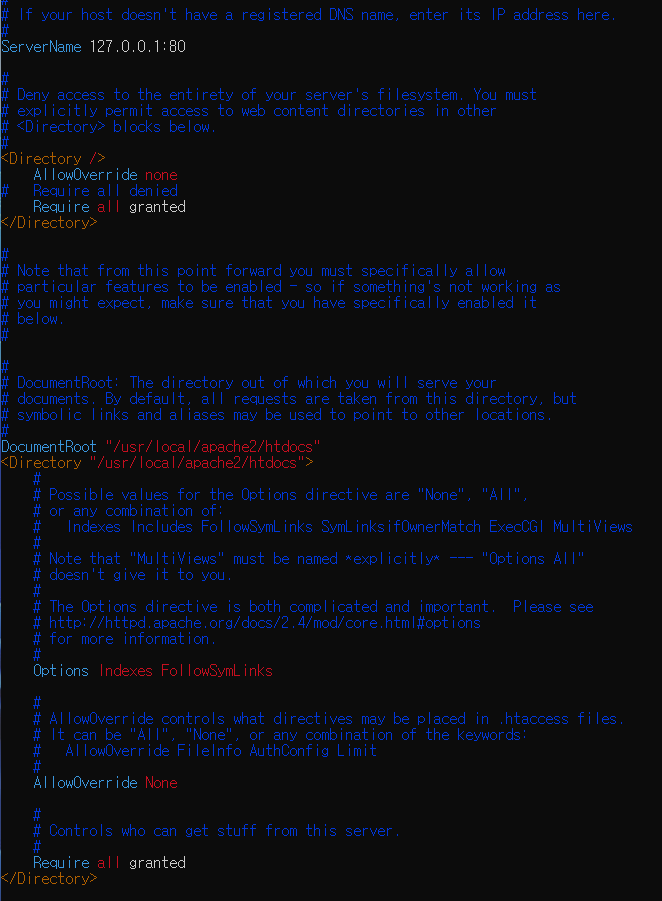
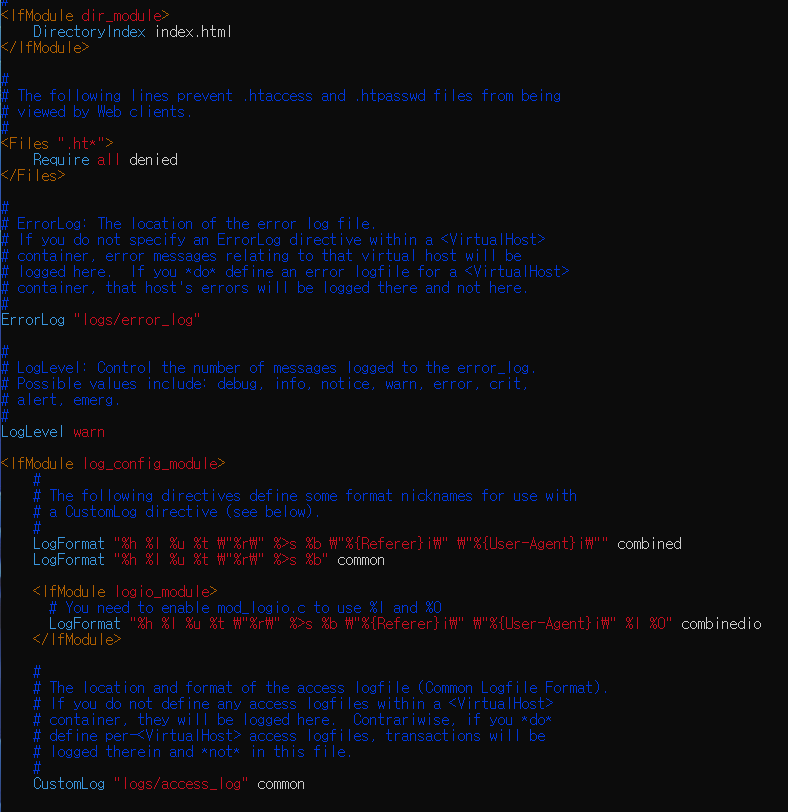
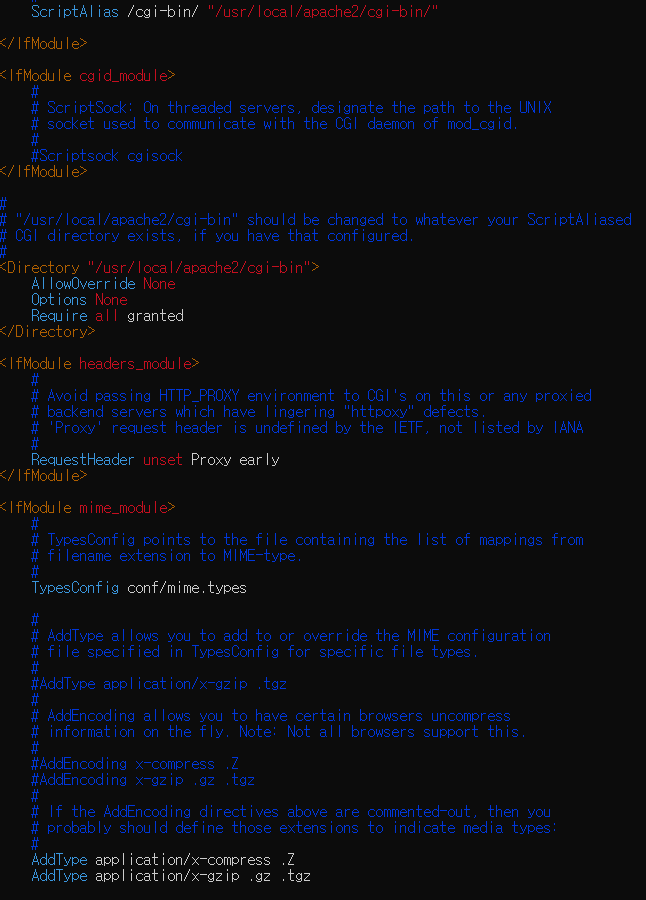
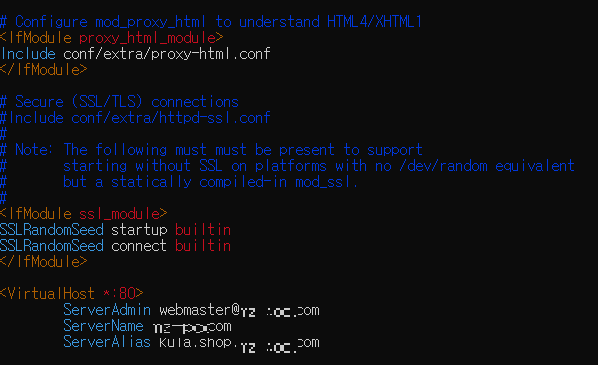
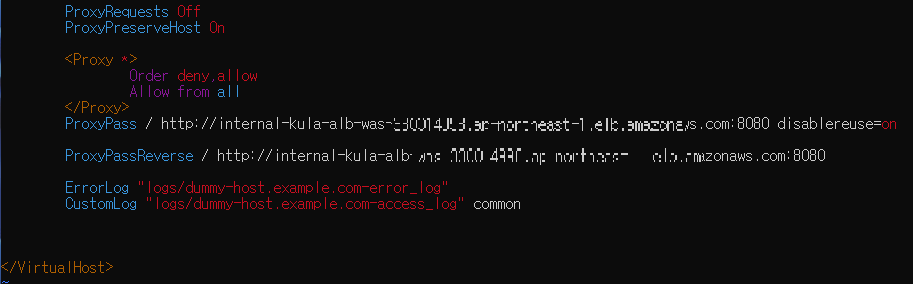
<VirtualHost *:80>
ServerAdmin webmaster@domain.com
ServerName domain.com
ServerAlias kula.shop.domain.com
ProxyRequests Off
ProxyPreserveHost On
<Proxy *>
Order deny,allow
Allow from all
</Proxy>
ProxyPass / http://internal-kula-alb-was-33001xxxx.ap-northeast-1.elb.amazonaws.com:8080 disablereuse=on
ProxyPassReverse / http://internal-kula-alb-was-33001xxxx.ap-northeast-1.elb.amazonaws.com:8080
ErrorLog "logs/dummy-host.example.com-error_log"
CustomLog "logs/dummy-host.example.com-access_log" common
</VirtualHost>/usr/local/apache2/bin/httpd -k stop
/usr/local/apache2/bin/httpd -k start
'클라우드 AWS' 카테고리의 다른 글
| 2. AWS 로드밸런스 설정 (0) | 2022.03.29 |
|---|---|
| 1. AWS ec2 생성 (0) | 2022.03.29 |
| 4. AWS WAS(tomcat) 설치 (0) | 2022.03.28 |
| 3. AWS apache(http) 설치 (0) | 2022.03.28 |
| AWS S3 bucket 설치(WAS to S3) (0) | 2022.03.28 |




댓글